Kringlecon Orientation
Upon login on https://2022.kringlecon.com, we are greeted by Jingle Ringford guarding the entry.

Jingle Ringford notes 5 golden rings on the badge which will show objectives, hints. links talks, achievements, destinations, and general settings.
Asks to click on the nearby KTM to generate a crypto wallet for ourselves.

We click on the KTM which opens another window for us to click on a link to create account.
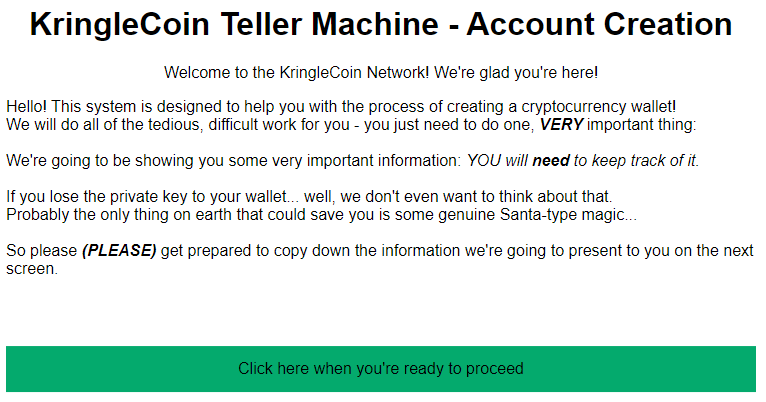
Clicking on the link in popup window shows our wallet address and key which we copy it away.
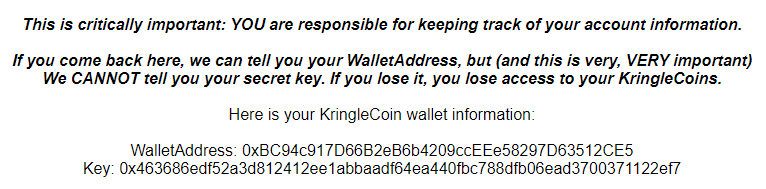
Wallet Address:
0xBC94c917D66B2eB6b4209ccEEe58297D63512CE5
Key:
0x463686edf52a3d812412ee1abbaadf64ea440fbc788dfb06ead3700371122ef7
The elf asks to click on the Cranberry Pi terminal and asks to type "answer" in it and hit enter.
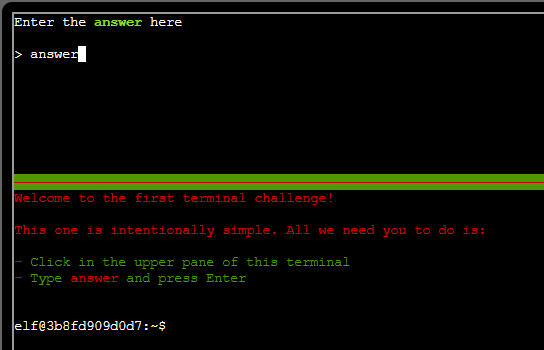
We do so and the gate to the North pole is opened.
