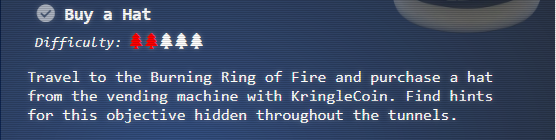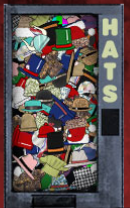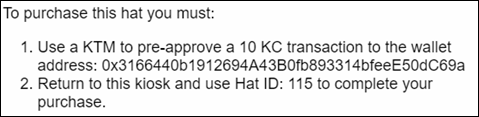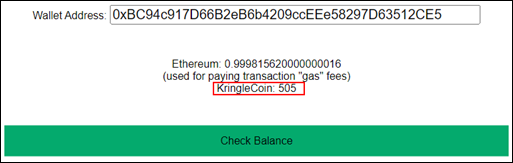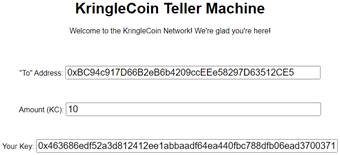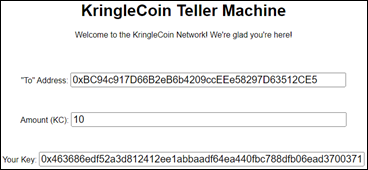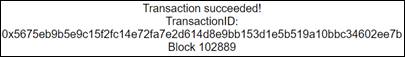Buy a hat
|
|
|
|
|
|
|
Hints : - Before you can purchase something with KringleCoin, you must first approve the financial transaction. To do this, you need to find a KTM; there is one in the Burning Ring of Fire. Select the Approve a KringleCoin transfer button. You must provide the target wallet address, the amount of the transaction you're approving, and your private wallet key. |
|
|
From the vending machine, we choose a hat. It has clear instructions below which we copy away. |
|||
|
Use a KTM to pre-approve a 10 KC transaction to the wallet address: 0x84f99D34e74f081624785EF217B5910a438E4296 Return to this kiosk and use Hat ID: 169 to complete your purchase. |
|||
|
Vending machine |
Chosen hat |
Instructions to buy the hat |
|
|
|
|
|
|
|
We then go to nearby KTM and check our wallet balance
first. |
|||
|
KTM |
Checking the wallet balance. Its 505 KC. |
||
|
|
|
||
|
We then pre-approve the transaction with 10 KC (value of our hat) and buy the hat with below information |
|||
|
To Address : 0xBC94c917D66B2eB6b4209ccEEe58297D63512CE5 |
|||
|
The transaction is pre-approved! |
|
|
|
|
|
Now we return to the vending machine and click on : |
|
|
|
|
|
We supply the below information :
Your wallet address : |
|
|
Transaction successful and we have bought a new hat! |
|
|
|
|
|
|
|
|
With this, the objective is now completed. |
|